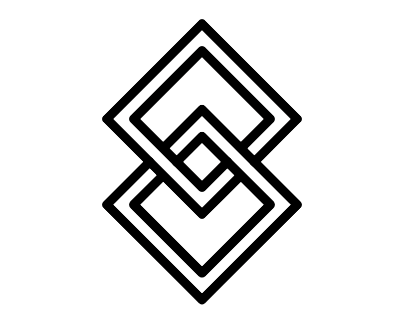A Guide to Open Access Artwork
J. Paul Getty Museum (enter your search term and add filters) This link is for searching all the public domain images they have available. Click on the title of the work for its complete metadata and provenance. The download button is located beneath the full image. The download is offered in various sizes including JPEG files large enough for print publication. The meta data is provided in a nice text block ready for copying. You will be asked two brief questions about how you intend to use the image. The Museum asks that you credit Getty's Open Content Program.
Los Angeles County Museum of Art (select public domain images only). Enter your search term(s) of choice. The search results are returned in thumbnails. Click on the thumbnail to get to the metadata and the download option. LACMA offers a TIFF download in addition to a JPEG which is useful for print publications. Other museums require a special request for a TIFF image. The metadata does not come with the download and has to be copied separately. LACMA includes their open access policy in their website terms of use complete with impenetrable legalese. LACMA does not ask to be cited.
The Metropolitan Museum of Art (check open access). Enter your search term. The Met launched its Open Access policy in February 2017. The Met does not ask for attribution when you use an Open Access image.
National Gallery of Art (click on advanced search below the search bar, then select open access and run your search). The search results return a page of thumbnail images. The thumbnail opens up to a single image page with complete metadata. You can download images suitable for print publication using the download icon that has two bars beneath it. Or you can choose low resolution images (the download icon with one bar beneath it); they are referred to as "lecture images." The Gallery's Open Access policy asks users to give credit.
Art Institute of Chicago (select show filters, scroll down and select public domain). When you click on an open access image, the CC0 public domain designation appears beneath the image on the left side of your screen. A download button appears on the right side of the screen. Those images that are not open access will not have the CC0 designation or a download button. The Institute does request attribution when you use their Open Access images.
Biodiversity Heritage Library is an open access digital library for biodiversity literature. It has uploaded over 150,000 illustrations in the public domain to Flicker each with a link to the high resolution download. Clicking the link on Flicker will take you to the BHL catalog page. Then locate the PageID for the image and copy it into your browser navigation bar using this syntax: http://www.biodiversitylibrary.org/pageimage/pageid.
The Cleveland Museum of Art (enter your search term, select open access). After selecting open access, the thumbnails of all open access images appear with the CC0 designation beneath them. Select an image to download by clicking on the thumbnail and a download button will appear to the right of the image. The image is delivered in a zip file along with a text file with the metadata that can be used to cite the work. The Museum asks that you consider citing the source as explained in its Open Access policy.
Indianapolis Museum of Art (the site is called Newfields) (search collection). There's no way to filter the search to extract public domain images only. The metadata for each image appears under its thumbnail after you enter a search term. The metadata includes the date of death of the artist, if known. Remember that in order for the work to be in the public domain, the artist must have died more than 70 years ago. Once you select an image you are interested in, if the work is in the public domain and available for unrestricted use, a download button appears to the right of the image. Before you can download the JPEG, you have to advise the Museum of your intended use. If you select commercial use, you are then required to describe the project for which you would like to use the image in detail. The Museum asks you to credit the source of the image.
The Walters Art Gallery (you can browse or search in the upper right hand corner). The Walters is in Baltimore (my hometown). The search results page is a listing of thumbnails with snippets of the work's provenance. By clicking on either the title of the work or the thumbnail, you will open a page that offers the download. Each page has a sub-menu for further information about the work including conservation and provenance. The meta data is not embedded in the downloaded image. There are no options for high or low resolution images. In its Image Rights, Reproduction, and Terms of Use, the Gallery asks that you provide them with information about your project if you are making scholarly or commercial use of a CC0 designated work.
Yale University Art Gallery (enter your primary search term, then select the filters). There is no filter that allows you to limit the search results to open access images only. You need to click through the thumbnails to see whether a download of the image is available. If the work has been designated CC0, two download options are available – presentation size and full-size. In its Terms of Use, the Gallery asks that you credit it so that others can find and benefit from the collection.
If you would like to use works from another institution, please ensure that they fall under the Creative Commons Zero designation or are digitized copies of 2D works currently categorized as falling within the Public Domain. All works must be attributed and must contain a hyperlink to the asset page of the institution’s website where the object is currently accessioned.
Many thanks and credit to the Creative Law Center for the basis of this guide.